Introduction: Both Warehouse Management Systems (WMS) and Enterprise Resource Planning (ERP) solutions are sophisticated technologies designed to help organizations automate and manage core business processes, both inside and outside of the warehouse. In many cases, they work hand in hand, which is why virtually all WMS solutions are able to support multiple ERP systems – they have been designed to do so since day one.
In this paper, we’ll break down how the systems interact with each other to gain a deeper understanding of how they support one another.
Data Journey: ERP to WMS to ERP
Generally speaking, data will flow from the ERP to the WMS and then back into the ERP when accounting for order transactions (e.g. purchase orders, customer orders). For example:
- An order is placed for 10 chocolate bars in the ERP and this order moves to the WMS
- The WMS determines that eight of 10 chocolate bars are in stock
- Data flows from the WMS back to the ERP alerting the manufacturer or retailer that there are two missing units
Types of Orders
There are two types of orders: inbound and outbound.
Inbound Orders: Examples of inbound orders include Purchase Orders (POs), Advanced Shipment Notices (ASNs), and returns. When an order is placed via PO, a request is made for a certain number of SKUs. The WMS receives the SKUs into inventory and matches the quantity requested with the quantity received from the vendor to be sure there are no discrepancies. A WMS can receive notice that an inbound order is on its way via an ASN which helps a facility prepare for the receipt of this inventory. A WMS can also receive notice of a pending return via a returns order process which will allow the WMS to receive the return into inventory when it arrives at the warehouse.
Outbound Orders: Outbound orders are orders placed by customers for inventory from the warehouse. Orders can come from individual customers, companies, stores, or distribution centers. Outbound orders also include return-to-vendor orders.
Other Considerations: Transfer (or Replenishment) orders are a combination of both an inbound and outbound order. There are also some additional transactions when it comes to working within a manufacturing environment.
Data Journey: One-sided into WMS Only
Products that are managed within a WMS may have a variety of data. Much of it may come from the ERP, while other points may be manually entered within the WMS system. All products are assigned a SKU (stock-keeping unit) number based on various characteristics, such as price, manufacturer, color, style, type, and size.
In addition to tracking SKUs a WMS might also hold Vendor Master Data. This info includes all relevant information about goods and services sources. Vendor Master Data usually includes procurement history, contract records, inventory data, supply categories and other important information about vendors and suppliers. This information may be included on orders (e.g. purchase orders or customer orders).
Data Journey – One-sided out of WMS Only
Any inventory transactions or updates related to cycle counts that are initiated to rectify errors or update the inventory levels, need to be posted back to the ERP appropriately.
Potential Risks
Now, while WMSs have been designed to work with multiple ERPs, it doesn’t mean there aren’t potential pitfalls to look out for. No system is perfect, which is why it’s important to be diligent with your processes to avoid any snags along the way. Here are a few of the main ones to look out for.
- Duplicate Master Data – In order to avoid this, it’s important to have a clean WMS SKU Master Data document that has a customer (potentially owner or company) identifier.
- Duplicate Transactional Data – If an order comes through two different ERPs into the same WMS with the same order number, it could lead to duplication. This is another reason it’s essential to have customer identifiers to help differentiate between transactions.
- Transaction Communication Errors – Data coming into the WMS has to ‘queue’ up so as to not interrupt any data that may be coming in at the same time. Technology needs to be sophisticated enough to manage multiple orders coming in at the same time without issue. Data coming out of the ERP needs to go into an order pool, and from there the WMS takes over until shipment confirmation.
- Technology must also be able to:
- Validate that all the information was received and was processed completely
- Make sure the data travels all the way along the WMS and can be sent back the ERP once the order is shipped
- Technology must also be able to:
- Technical Components of an Integration – There are a variety of elements to consider to ensure the integration between the ERP and the WMS function properly in terms of the technology stack chosen.
- Method – Is the system time-based, trigger-based, etc.
- Media – What communication structure is used (e.g. EDI, XML, Web Service, etc.)
- Structure – How is the data organized (e.g. company name, order quantity, date to ship, etc.)
- Content – Mapping the data between the ERP and WMS so that data can be transferred between both systems without any data loss. Using the right language to communicate is key to tracking specific fields like country, order type, zip code, etc. This also plays into the assignment of responsibility.
- Assignment of Responsibility – It is critical to know who is responsible for what during every juncture of the data journey so both the ERP and WMS know where each SKU is at throughout its journey.
Per the image below, there are five areas for potential data errors:
- Within the ERP
- Traveling from ERP into Middleware
- While in Middleware
- Traveling from Middleware into WMS
- Within the WMS
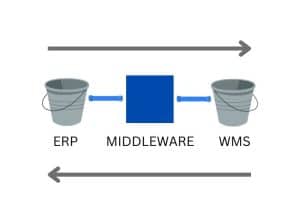
Note: It’s important to consider what middleware is best suited for your business needs, and you need to ensure you are using the tool properly!
Conclusion
While WMSs were designed to work with multiple ERP systems, it doesn’t mean the process is risk-free. But, there’s a lot you can do to ensure there are fewer snags along the way. Clean data, the right tools, and dependable processes can go a long way in preventing avoidable errors. If you need help improving your operating processes but are unsure where to start, let us help. Reach out and let’s see how together we can make your supply chain your differentiator.
Click here to download a copy of the White Paper.